
Pattern Disable For Samsung Zip File On
Restart your mobile phone in the recovery mode. Insert your SD card in your mobile phone. Download a zip file on your PC named Pattern Password Disable then copy and paste it to your SD card.
Insert the SD card into the device. Copy the downloaded zip file into an SD card. DOWNLOAD : Driver MT65xx Meizu M5C (6737M) Pattern Lock Remove File Meizu M5C (6737M).Download the Pattern-Password-Disable.zip file. In this article, we explain what exactly is a ‘custom recovery’, how you install it, and what are some popular solutions.Net 40 Downloads Samsung FRP Lock Google Account Bypass Latest. Congratulations Now your phone is going to start without the Password lock screen.F you have decided to take a trip to the land of custom ROMs and Android hacking in general, you’d need to take one first step - flash (install) a custom recovery.
Insert the card on your device Step.Let’s start with the fact that every phone ships with stock recovery software. Download a zip file named Pattern Password Disable on your computer and move it to your Samsung devices SD card. Finish Note : If You See The Gesture Pattern Grid Or Password After. Navigate to the installed zip file and select it to flash. Select Install Zip from SD Card.
If Notepad is not available in the default list, click on Choose another app and then pick Notepad. Pick Notepad from among the apps available. Right-click on it and choose Open With. Sounds limited? It is, and that’s why custom recoveries exist.Locate the ZIP file for which you want to remove the password.
Flash custom ROMs - custom ROMs can completely overhaul the looks and functionality of an Android smartphone, and usually they are the main reason for first flashing a custom recovery.Important: You have to unlock the bootloader on your phone before flashing a custom recovery! Here’s how to do it on Motorola phones.Should you set up a new lock screen PIN or pattern. Such a backup copy is crucial if your hacking experiments fail - in such cases, you can use the created backup image to restore your phone to a fully functional earlier state without losing any data. Create and restore a backup image - A backup image makes a copy of all your phone settings, application and app data. Insert the card on your Samsung phone and restart your. Here is a short summary of all that you can do with a custom recovery:Download the ZIP file named as Pattern Password Disable on your computer and move it to SD card. Flashing a custom recovery is often a key part of the rooting process, but that is not its only use.
Connect you (turned on) Phone to the Computer via USB.Solution For Everyone Before Lock Accident :SMS Bypass - Download Link - Install It On Your Device (Download from attachments)This App Allows You To Remotely Bypass Your Phone's Screen Lock By Sending A SMS.It Removes Your Gesture Pattern Or Password After Receiving A Preset Keyword Along With A Secret Code Via SMS.1.First, make sure you give permanent root access to the app.2.Change the secret code to your preferred choice. Follow the instructions until everything is installed.1. Just Try Any Random Pattern Or Password And it Should Unlock.Solution For Everyone Without Recovery Installed - ADB :=>A computer running a Linux distro or Windows+Cygwin=>USB cable to connect your phone to the PC3. Download this zip Pattern Password Disable (Download from attachments) on to your sdcard(using your PC, as you cant get into your phone, right )Note : If You See The Gesture Pattern Grid Or Password After Restarting, Don't Worry. If you run into any problems using the methods above, feel free to leave a comment.Solution For Everyone With Recovery (Cwm, Twrp, Xrec,Etc.) Installed:1.
Pattern Disable For Samsung .Exe In SQLite
Just Try Any Random Pattern Or Password And it Should Unlock.Solution For Everyone Via Adb - SQL Command :=>Type This Commands Separated In Your Terminal (CMD Prompt) :Cd /data/data/com.android.providers.settings/databasesUpdate system set value=0 where name='lock_pattern_autolock' Update system set value=0 where name='lockscreen.lockedoutpermanently' Solution For Everyone Via Adb - File Removal :=>Type This Command In Your Terminal (CMD Prompt) :Solution For Everyone With USB Debugging Enabled :Download & Extract to anywhere - Bypass Security Hack (Download from attachments)Open SQLite Database Browser 2.0.exe in SQLite Database Browser.Run pull settings.db.cmd inside By-pass security Hacks folder to pull out the setting file out of your phone.Drag settings.db and drop to SQLite Database Browser 2.0.exe program.Navigate to Browse data tab, At table there, click to list down the selection & selete secureNow, find lock_pattern_autolock, Delete RecordRun push settings.db.cmd and reboot your phoneNow, Find Or Create lockscreen.password_type, double-click & change it's value to 65536, Apply changes!Now, find lock_pattern_autolock, Delete Record, If doesn't exist, IgnoreNow, find lockscreen.password_salt, Delete RecordNow, find lockscreen.password_type, Delete RecordSolution For Everyone With Recovery Installed :1.Download and Copy Aroma File manager.zip (Download from attachments) to your memory card.2. Default is : reset - Your phone will restart and your lock screen will be reset.Note 3 : If You See The Gesture Pattern Grid Or Password After Restarting, Don't Worry. Also the secret code is case sensitive.Note 2 : There is an option available to change the preset keyword.
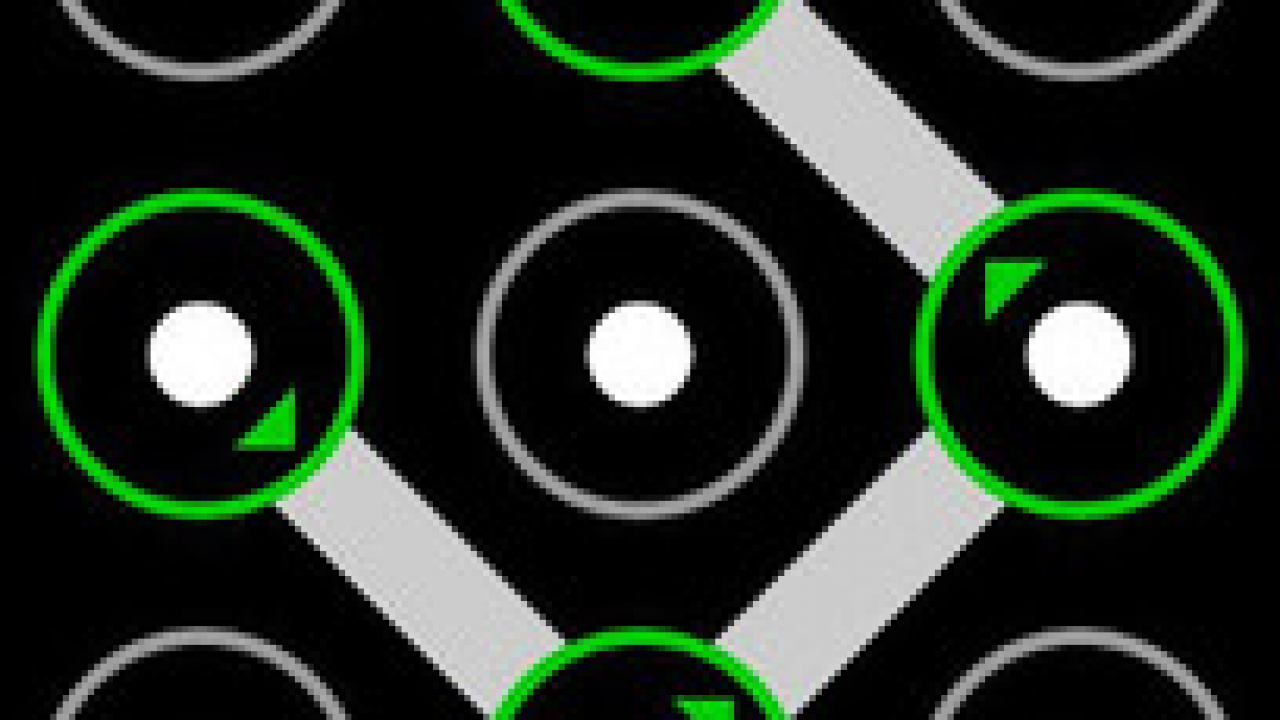
Go to bottom n select “mount all partition in startup ” then exit from aroma file manger.8. In aroma File manager , Go to menu , which is located in bottom strip and then select Settings.7. Use volume keys for up/down and power button 2 select like you use to get into recovery.6. After Flashing or updating, the aroma file manger will open.


 0 kommentar(er)
0 kommentar(er)
